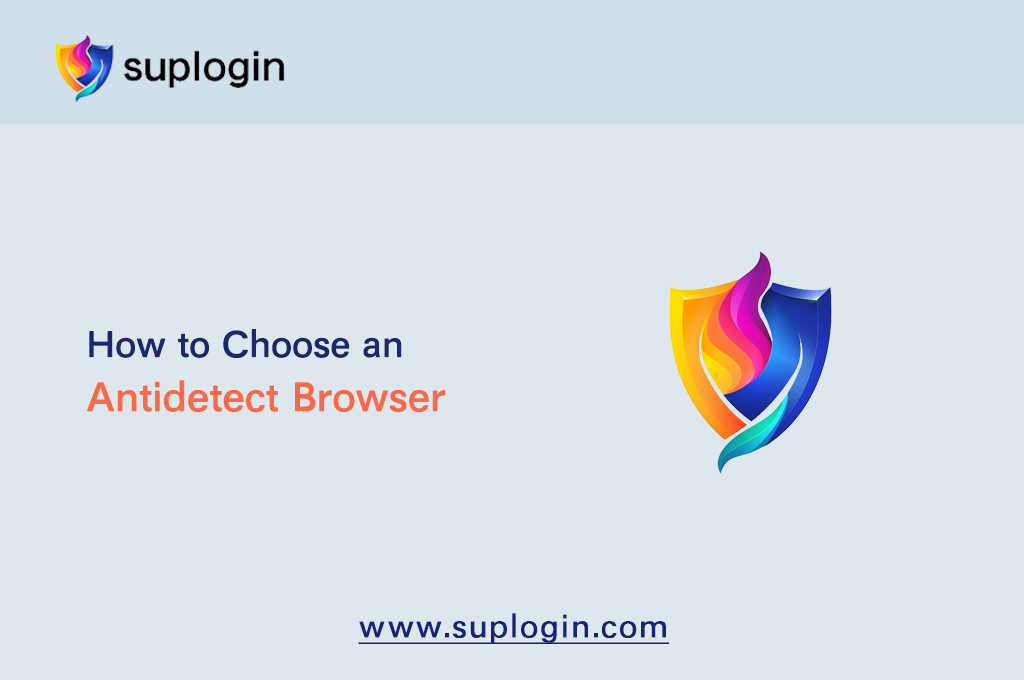In fields like cross-border e-commerce and social media marketing, fingerprint browsers have become an indispensable tool for many users. However, with so many options on the market, selecting a cost-effective fingerprint browser can be challenging. Here are some key guidelines to help you make an informed decision.
1. Security and Privacy Protection
This is the most important factor to consider. A good fingerprint browser should effectively hide your real fingerprint information to prevent tracking and identification. It should use advanced encryption technology to ensure your login details, browsing data, and other private information are not leaked. Information such as IP addresses, cookies, UA agents, CPU cores, memory size, screen size, browser language, color depth, WebGL protocol, vendor, canvas, audio, fonts, and time zone are all part of your browser fingerprint. To ensure security, each browser environment should have distinct software and hardware information and browser fingerprints. SupLogin fingerprint browser excels in data encryption and privacy protection, providing users with reliable security.
2. Multi-Platform Compatibility
Since cross-border businesses involve multiple platforms and websites, the chosen fingerprint browser should be compatible with various major operating systems (such as Windows, Mac, Linux, Android, iOS, iPad) and common browsers (such as Chrome).
3. Feature Richness
In addition to basic fingerprint masking, the browser should offer useful features like bulk account management, independent IP configuration, team collaboration, and RPA browser automation. Bulk account management allows you to import/export account cookies and proxy IPs in bulk, log into numerous accounts without entering passwords, and improve work efficiency. Independent IP configuration helps meet business needs in different regions, while team collaboration features allow multiple users to work together, easily share and transfer browser environments.
SupLogin is a feature-rich fingerprint browser that provides a variety of powerful functions to meet users’ diverse needs.
4. Stability and Speed
In cross-border operations, a stable connection and fast response are crucial. The browser should not frequently experience lag, disconnections, or other issues that could disrupt workflow and user experience.
5. Price and After-Sales Service
Cost-effectiveness is not only about product features; price is also an important consideration. Choose a fingerprint browser with reasonable pricing and transparent charges. In addition, quality after-sales service is essential—when issues arise, prompt technical support and solutions should be available.
Once you know how many browser environments you need, you can select a fingerprint browser. If you’re unsure, you can opt for SupLogin fingerprint browser.
SupLogin meets all the above criteria. Its advanced fingerprint masking technology, rich features, and intuitive user interface have made it popular among cross-border users. It offers comprehensive fingerprint configuration and protection, allows easy setup of sub-accounts for team collaboration, supports almost all Google extensions, and provides RPA automation and Local API that can integrate directly with your store’s ERP system, almost meeting all your needs.
In conclusion, when choosing a fingerprint browser, cross-border users should consider factors such as security, compatibility, functionality, stability, price, and after-sales service. By carefully comparing and evaluating, you can find the most cost-effective product that best suits your needs, ensuring the smooth operation of your cross-border business.